Even if you’ve set the phone limits, your kids might be getting around them.
You think you’ve locked down your kids’ phone limits with all the right settings and parental controls, but they may have already outsmarted you.
Andrea Davis, author and educator, shared five common ways kids are breaking the digital boundaries you set, and more importantly, what you can do to protect them in a tech-forward world.
The Importance of Relationships and Communication
Andrea emphasized that the best protection isn’t any phone setting, but rather having a good relationship with your kids and maintaining open communication. She said, “Strengthening our relationship with our kids and teaching them why we have those boundaries is so important because of the fact that they can probably get around them.” When kids understand that boundaries are meant to protect them, not punish them, they are more likely to come to you if they encounter something sketchy or alarming.
Common Loopholes in Parental Controls
1. Internet Access Through Apps
Even if you restrict internet access on a kid’s phone, there are apps they can use as gateways to the internet. Andrea learned this the hard way when her oldest daughter showed her how she was getting around the Safari app restriction by using other apps like Google Docs to access the internet. To prevent this, you might need to remove all apps that can serve as gateways.
2. Screen Time Passwords
Be careful about your screen time password. Kids can guess simple four-digit passcodes and change settings in parental controls. Andrea advised picking a passcode that your kids won’t guess, changing it frequently, and ensuring they don’t see you entering it.
3. Vault Apps
Vault apps are designed to hide information and can be disguised as other apps, like a calculator. Parents need to be aware of these apps and check what’s actually on their kids’ phones. Using features like “ask before you download” can help manage this.
4. Shared Notes
Kids can use the notes app on iPhones to have secret conversations by sharing notes and then deleting them. This method can easily bypass parental checks on text messages. Parents should be aware of this and monitor their kids’ use of the notes app.
Andrea offers a class that goes more in-depth on screen time parental controls and emphasizes building relationships with kids. You can find more advice from Andrea and her resources on Instagram, @betterscreentime, or on her website, betterscreentime.com.


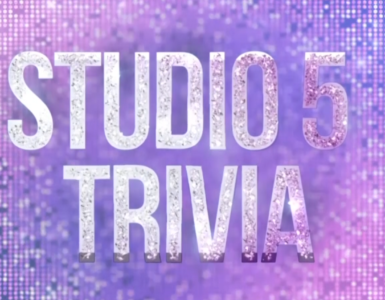











Add comment