Michelle Rasmussen, from QuicKutz explains how to use the new Silhouette machine at home.
School, home and crafting projects are fast, fun and easy with the Silhouette Digital Craft Cutter! Everyone from first-time crafters to industry trendsetters can create stylish, sophisticated projects with little effort. Everything you need is stored on your computer!
• School Projects
• Vinyl Wall Art
• Home Décor
• Scrapbook Layouts
• Handmade Cards and Invitations
• Paper Crafts
The Silhouette gives crafters the freedom to import, create, transform and cut designs and computer fonts from ¼” to 8″ tall—without any cartridges or CDs to lose, damage or store! Software includes fifty tags, shapes, words and 3D templates, plus the ability to cut any True Type font installed on your computer.
Browse and download additional Digital Designs 24 hours a day with new releases every month. This versatile tool is easy to use and backed by superior customer service.
How it works:
1. Connect. Install software and connect the Silhouette to your computer.
2. Select. Select a design and change the size to fit your project.
3. Cut. Watch the Silhouette cut out QuicKutz designs, words, titles, and your own custom images!
Silhouette Digital Designs: a cut above the rest.
When it comes to bringing artistic ideas to life, versatile Silhouette Digital Designs are your gateway to creative freedom. All Digital Designs—whether downloaded individually online or purchased as a Portfolio—can be transformed from ¼” to 8″ in width and ¼” to 39″ in length and cut from a variety of materials.
Downloadable Digital Designs
Browse and download individual Digital Designs 24 hours a day through the Silhouette software, or shop with a Prepaid Download Card for fast and easy online transactions.
Digital Designs Portfolio CDs
Cut hundreds of perfectly trimmed letters and embellishments with this easy-to-use software! Each Digital Design Portfolio includes four versions of an alphabet, plus 200 coordinating shapes. Shape versions include, Print and Cut, Sketch, Layered Shapes, and Basic Silhouette shapes.
For more information, you can ask at your local scrapbooking store, or visit www.quickutz.com.



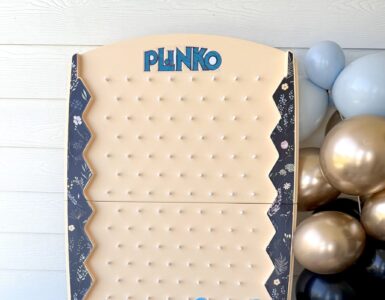











Add comment