Creative Editor of Digital Scrapbooking Magazine, April Anderton, reveals their top five favorite software finds.
At the core of every digital scrapbooker’s tool kit is a photo editing software program. Whether you’re creating a completely digital page or editing photos to print and use in traditional scrapbooking, you’ll need a powerful, flexible photo editor to accomplish the job.
When evaluating photo editing software, consider the following factors:
• How difficult is the program to learn?
Some programs are simple enough to use that you can begin creating digital masterpieces as soon as you’ve installed them. Others may require extensive learning periods before you begin to feel comfortable with them. If you’re new to photo editing, or if you haven’t been using a computer for long, consider a program geared for beginning digital artists. These programs may include substantial help features, automated tools that can fix common photo problems, or templates that let you design a layout with a few clicks of a mouse. If you’ve worked with computers for a long time and feel confident in your ability to master new software, check out those with more processing power and greater creative flexibility. These programs may take longer to master, but you may not outgrow them as quickly.
• What is included with the software?
Project templates and automated artistic effects are built into most photo editing programs, but different programs vary widely in the number and type of tools included, If you prefer graphically simple, clean-lined looks in your scrapbook, flashy special features may be less important to you, If complex, multi-layered layouts catch your eye, you may be drawn to those programs that offer a wider choice of artistic effects. Also consider how you will be using the software, Will you be creating layouts exclusively from scratch, or might you also design cards, flyers, craft projects or quick-and-easy scrapbook pages? Built-in templates are not offered with all software packages. If you like the speed and flexibility templates offer, look for a program that includes a range of them (and possibly allows you to download additional templates from the Internet).
• How well established is the program?
As technology changes, software manufacturers must constantly improve and update their products. Unfortunately, programs that have proved less popular are often not cost-effective to update. They may be discarded in favor of entirely new programs, or their makers may go out of business altogether—leaving their users stranded without access to updates or technical support. Consider choosing software that has been around for several years, especially those that have been issued in several versions. In addition to manufacturer support, popular software also offers another hugely valuable resource: support from other users. Online tutorials, galleries, chat rooms and message boards allow you to connect with other users, learn from their experiences, and share your new discoveries.
Photo editing software packages range in price from under $50 to over $600. Here, we profile five of the programs most popular with digital scrapbookers. Before making a purchase decision, try them for yourself. You can download a free trial version of most from the manufacturers’ websites.
Adobe Photoshop and Photoshop Elements
Cost: $99.00 (Photoshop Elements 6.0) $649.00 (Photoshop CS3)
Where to find it: www.adobe.com
Perhaps the most popular program among advanced digital scrapbookers is Adobe Photoshop. Long the industry standard for all kinds of image editing tasks, the latest version, Photoshop CS3, has a retail price of nearly $700 putting it beyond many people’s grasp. It is much more powerful than any other software of its kind—and a bit more difficult to master. Some digital scrapbookers make the switch to Photoshop CS3 after first becoming adept with the more moderately priced and consumer friendly Photoshop Elements 6. At just under $100, Photoshop Elements has many of the features of Photoshop CS3 but offers quick simple fixes for common photo problems like red-eye and overly light or dark photos. Elements also features adjustment layers allowing you to apply effects in thousands of flexible combinations.
Digital Scrapbooking magazine, managing editor Lynda Angelastro suggests starting with Photoshop look alike Photoshop Elements before investing in Photoshop. “For all but the most advanced digital scrapbooker,” she says, “Photoshop Elements offers a less expensive alternative and the skills you learn transfer easily to the full version of Photoshop.”
Corel Paint Shop Pro
Cost: $79.99
Where to find it: Download a trial version and find free tips, tricks and add-ons at www.corel.com.
More than just a photo-editing program, Paint Shop Pro’s earned popularity with scrapbookers and commercial designers alike for its flexible, easy-to-use drawing tools and wide range of special photo effects. (Check out the “Time Machine” filters that instantly give any snapshot the look of decades gone by… from the sepia-toned 1850s to the bright and brassy 1960s.) Its vector graphic tools make designing anything from word art to retro-style patterned papers quick and simple. Donna Moore, a Paint Shop Pro user for six months, is hooked on its high-powered text tools. “I can wrap text around a shape or bend it into a circle,” she says. “I also love that I can make a brush out of just about anything and use it anywhere I want.”
ACDSee Photo Manager and Photo Editor
Cost: $39.99 (Photo Manager) or $69.99 (Photo Editor)
Where to find it: Download free product trials at www.acdsee.com.
Are you overwhelmed by other photo editors’ steep learning curves and confusing multi-step tasks? Or have you found your super-simple scrapbooking software isn’t up to the advanced techniques you’d like to try? Connie Bensen discovered a solution to both these problems in ACDSee’s Photo Manager and Photo Editor.
She found they were powerful, yet easy to use; and she ended up liking them so much that she and her sister Heidi established digiscrapinfo.com, a Web community dedicated to spreading the word about scrapbooking with ACDSee’s products. Photo Manager earns rave reviews for its unique, yet user-friendly organization capabilities. (Many scrapbookers swear by it for keeping track of their digital kits and other supplies!) Photo Editor includes a full suite of photo correction and layout-building features, plus text handling tools that let you place text on a curve or wrap it around other elements. Both programs are notable for the low demands they place on your computer: they won’t slow down or choke, even if your machine isn’t packed with RAM.
Scrapblog.com
Cost: Free to join and use!
Where to find it: Get started with a quick site tour at scrapblog.com
Do you love to share photos with friends and family online? Why not share completed layouts, even entire albums enhanced with music and narration? “I can’t live without the photo sharing service Flickr,” Lisa Zuniga says, “and now I’ve got my Scrapblog. The two services work seamlessly with each other; they couldn’t make it easier to use.” Though Lisa had dabbled in multimedia scrapbooking before, Scrapblog’s integrated tools made the process much easier and much more fun. “With all the tools at my fingertips, I don’t think I’ll ever go back. I don’t think about taking the perfect picture any more; I think about creating the perfect Scrapblog.” Launched in April 2006, Scrapblog offers an ever-growing variety of themed kits, elements and ways to share your creations. Send your friends a link to a streaming multimedia slideshow, or publish your creations as DVDs or custom-bound books.
Memory Mixer
Cost: $34.99 (Lite Version 2) $74.99 (Full Version 2)
Where to find it: Find out more at memorymixer.com
Hannah Schardt has never considered herself a scrapbooker. But with a brand-new baby son came more photos than she knew what to do with, and she soon realized she needed to capture her memories of August James’ first days before they faded. With MemoryMixer, she’s discovered that turning random photos into long-lasting keepsakes is both easy and enjoyable—even for a self-described “non-crafty” type. Just a few hours after installing the program, she was completing scrapbook pages, adding video clips and even creating animated greeting cards to e-mail to her mom across the country. MemoryMixer’s QuickMix options make creating a whole album as simple as dragging and dropping photos into place, while its more advanced layout options allow experienced users to design single pages or entire projects from scratch. Plus, you can make your layouts interactive with clickable hot spots to trigger audio narration, video clips or pop-up images showcasing special details. Both versions ship with dozens of layout templates and coordinated kits to get you started; when you’re ready for more, memorymixer.com offers tons of elements from industry-favorite designers to add to your collection.
by Molly Newman



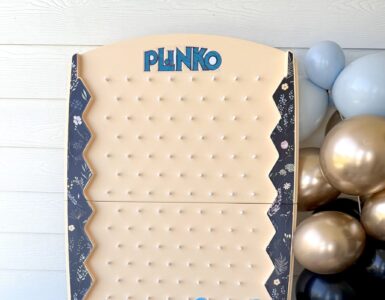











Add comment