April Anderton, Creative Editor for Digital Scrapbooking Magazine shares a few of her favorite projects.
Custom Tees
For a one-hour gift, use iron-on tee-shirt transfers for your inkjet printer. Iron Man inkjet transfers by Neenah Paper look good longer than the typical iron-on transfer. To take it beyond the tee, apply your designs to kitchen aprons, canvas bags or canvas sneakers.
Tips for using Iron on Transfers…
• Be sure to wash the tee before applying the design to allow for shrinkage and to remove any starchy residue.
• Stick with light shirt colors. Most inkjet transfers are translucent and the color could show through and mute or change the colors in your design.
• Don’t forget to flip your image before printing.
•Follow the directions carefully! If it says HOT Iron, make sure it’s hot. If it says HARD
SURFACE, don’t use a padded ironing-board that can disperse the heat.
When you’re done designing your tees, don’t forget to document your success! Snap a shot or two of your designs and incorporate them into a layout. Use the same digital artwork and you’ve got yourself a masterpiece.
Temporary Tatoos
For a fun party favor try printable temporary tattoos from companies like Janlynn or Papilio. Use your digital designs to create fun kids designs like birthdays or sports or try Jason Gaylor’s tattoo design brushes for Photoshop to get a more grown-up tattoo look. Either way…they come off with soap and water or baby oil.
Cool Cards
Many of us find ourselves scrambling for a meaningful greeting card at the last minute. Luckily Photoshop Elements has a built-in tool for making such cards. Special occasion or just because cards can be made quickly and easily using your digital scrapbooking tools and products. Saving your first card and using it as a template to create others makes custom thank you, announcement and just because cards a simple task.
Greeting cards can be made in just minutes. Allow a little extra time if you are adhering your digital printout to cardstock, or adding physical embellishments. Score cardstock for easy folding by using the Scor-Pal (scor-pal.corn). Or purchase pre-cut card and envelope sets from Diecuts With a View or Yours Truly (archiversonline.com). Glitz Designs (glitzitnow.corn) also offers a digital card making CD that includes a variety of sentiments that you can easily drag and drop into your scrapbooking software program.
If your summer’s going to be filled with family or milestone celebrations, get a jump start on those special occasion invites and thank you cards. Visit digitalscrapbooking.com to download the versatile Photoshop Elements template used to make our engagement and thank you card. Flip it, resize it and add different paper, sentiments or photos to fit each different occasion.
Framed Art
Some digital scrapbooking backgrounds and elements could be considered pieces of art in their own right. Use your supplies to create framed pieces for your home. Print a background on high quality art paper and add physical elements like flowers, charms or other items to give it texture and interest. Or use several background papers to create an art paper type collage. Frame your finished product and for variety, change out your artwork to fit the seasons.
Electronic Albums
Another great thing about digital scrapbook pages is…they’re digital! Upload them to your iPhone, iPod or smart phone for a quick and easy way to share your layouts. Take your pages with you wherever you go.
Both the iPhone and iPod Touch have a 2:3 aspect ratio – the same as a 4×6 photo so designing pages to fit perfectly is a snap.
Electronic albums can also be created for the web, your home computer and even your television screen. For added fun, create a slideshow set to music.
For more information about digital scrapbooking, pick up the current issue of “Digital Scrapbooking Magazine,” or visit www.digitalscrapbooking.com.

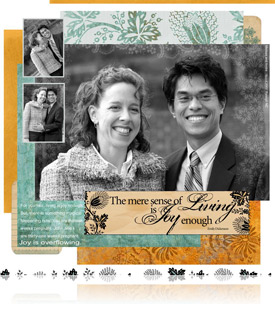













Add comment