Teresa Hunsaker, Family and Consumer Service Educator with USU Extension/Weber County, brings Studio 5 viewers a premier on what you need to know about researching technology.
The following steps might be helpful:
NARROW THE SEARCH
The technological age has advanced in every possible field you can think of—from medicine to home building, from cars to household equipment. What area of technology are you referring to?? Get specific. Research each specific area one at a time.
USE TECHNOLOGY TO RESEARCH TECHNOLOGY: THE INTERNET
Get acquainted with using forums and blogs… You see, opinions are a valuable commodity on the internet (Amazon.com’s biggest marketing tool to draw people to their site is their ‘user comments’ the customers make!) So, locate a handful of “discussion hives” on a particular subject and you’ve struck gold. Invariably, these are all blogs and forums.
Ways to find specific subject blogs and forums:
• Google for a specific term/item and attach “blog” or “forum” at the end and spend some time investigating content
• Use a Wikipedia entry on a subject to find more specific “jump-off” links
• Check out some “blog catalogs” (Eric searched for a geek housewife blog and found this: http://www.blogcatalog.com/blogs/geeky-housewife.html )
• Get familiar with TAG CLOUDS http://en.wikipedia.org/wiki/Tag_cloud (These are great for winnowing down millions of pieces of information to a few relevant nuggets.)
• Get familiar with RSS http://en.wikipedia.org/wiki/Rss (Once you find a blog you like, subscribe to its RSS feed so you don’t have to remember to go back and visit the blog all the time to see what’s new.)
• The way we tag information (not categorize) and make information find us (not us find information) online represents a very different mindset and approach than what we are used to in the print world. See this: http://www.youtube.com/watch?v=-4CV05HyAbM
Here are a couple of blogs/forums to use:
• If you like “gadgets” in general – consider blogs like engadget.com (they have lots of “sub-blogs” for gaming, and more.) Or, look into cnet.com, they have bunches of categories on specific technologies.
• If you are interested in what’s happening in the satellite TV market, see dbstalk.com or satelliteguys.us
• If you want to see what’s up in audio/video equipment (in general or specific, say you want a LOT of information on a particular TV or are looking for a new subwoofer for example and want to see what things to look for) check out avsforum.com or consumersearch.com.
• Personal finance? Fatwallet.com (finance forum), bankrate.com
• News for nerds? Slashdot.com
WRITTEN PUBLICTIONS OR RESEARCH ARTICLES
The very first magazine to start with is Consumer Report. They often have articles and tests done on many different types of technological advancements in products that would be specific to homes and families. In just the last few months Consumer Report has covered computers, printers, GPS units, hybrid cars, plasma TV’s and more!! Two other GENERAL tech print publications to consider are Wired and Fast Company.
ASK AROUND/SHOP AROUND
Do what I do, ask a friend nearby (a techie if you dare J) where they might go for information on a particular subject. No matter where you are, the grocery store, out to dinner, waiting in a doctor’s office, talk to people. It is surprising how many things about technology you can learn—cell phone service, blackberry updates, home computer upgrades, internet safety blocks, etc.
Consider the “tech support” through the stores—Best Buy, Circuit City, etc. Many of them will have “Rent A Geek” options as well. I know a couple of friends who have been very pleased with the Rent-A-Geek they hired to help set up, install, and provide instruction with their WI games and computers.
REMEMBER: The old adage “Buyer Beware” is important. Consider thoughtfully and carefully all pieces of information. Don’t just take the first piece of information you find as being the best or the one that is best for your situation. Take the time to not only research, but learn.
For more consumer information, go to www.extension.usu.edu/weber or call (801) 399-8200
Sources:
Consumer Report
Eric Hawley: Colleague and USU Extension IT Specialist
Internet Public Library: www.ipl.org
Consumer and Governmental Affairs Bureau of the Federal Communications Commission
www.fcc.gov/cgb/ Consumer information from the United States FCC about telephones, the Internet, cellular phones, digital television, the National Do Not Call Registry, and more.
Consumer Information Center http://www.pueblo.gsa.gov/ Includes information about cars, health, and much more. They provide the full text of many of their pamphlets on these and other topics. One of the best consumer resources available at this time. Searchable.

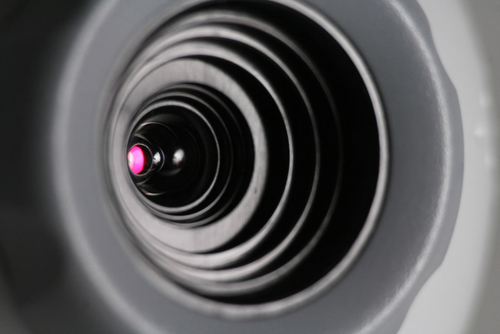













Add comment