Self-isolation is a rough time, so we decided to test out some of the coolest ways to connect with friends and family, in a first-person experiment. Bottomline? Social distancing doesn’t have to mean anti-social.
By Lauren Tippetts
Who ever thought that being asked to stay home would be so hard? Being an introvert, I thought I was an expert at staying home. But once you don’t have social interaction, you realize the big part it plays in your life. So lucky us, living in 2020, technology comes to the rescue! I wanted to try some different virtual ways to stay social, and these are my top nine favorite ways to do it.
Virtual Gatherings

Turns out, those famous Brady Bunch boxes were ahead of their time! Zoom is usually used for remote business meetings, but it has become the unofficial way to gather during quarantine. It’s free to sign up, and you can get up to 1,000 people in a room! You probably won’t fill up that seat count, but needless to say, your whole family can join in.
I’ve used it for virtual work meetings, online family chats, and internet game nights. It works like a charm! One thing to take note of, if you don’t want a pro account, your meeting will end at 30 minutes. It’s really easy to restart – just send out the meeting link and everyone can join up again.
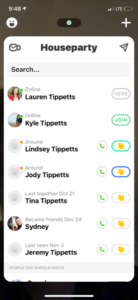

This app is similar to FaceTime, but, if you are a blended family of iPhone and Android users, this will let you all chat together. There are some bonus features as well. They have four games built in to the app: Heads Up!, Trivia, Chips & Guac, and Quick Draw! My family tried out Chips & Guac, and it’s basically another version of Apples to Apples.

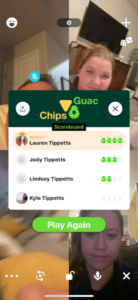
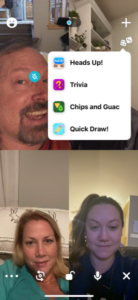
To get started, just “wave” at the people you want to join. When they accept, they’ll be added to the room. You can also get the House Party extension for Google Chrome if that suits your needs better.

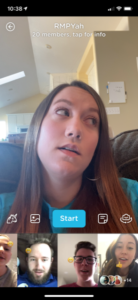
Think texting, but with video messages. Send short clips to a group of your choosing (family, neighborhood, best friends, etc.). I have a group for my extended family and my dance team. It’s super useful for times when a text just won’t cut it. People can join up and watch and respond live, or if you happen to be in the middle of at-home school, you can come back and see the messages anytime. It’s an awesome way to stay in touch on the daily with more face-to-face interaction than you get from texting.
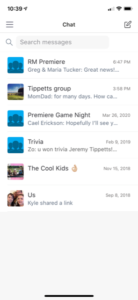
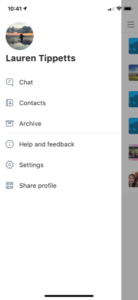
If you don’t have Group Me yet, here is your wake up call. This app is a catch all for your group chats. You don’t have to scroll through all your text messages to find the one group text with the neighborhood. They are all consolidated in one central location.

I personally have one for my extended family, my immediate family, and my dance team. Anything we want to share or coordinate (virtual game night anyone?) goes in Group Me.
Games & Entertainment
My family just hopped on the Jackbox bandwagon, and we’re never getting off! These run on your computer or gaming system, and everyone joins in using a browser on their phone or other device. Just put in the game code and you’re in!
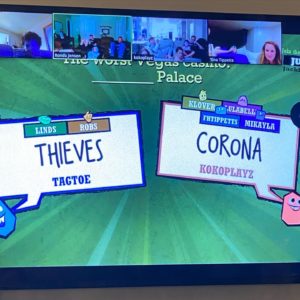

How does this work virtually? For the past two weeks, we’ve gathered my aunts, uncles, and cousins on Zoom and shared the laptop screen that is running the game. Just like that, we can all play together! Our favorite Jackbox Game is Quiplash, but there are tons to choose from. They are even doing some specials right now to help you get together virtually when you can’t physically.


The makers of Heads Up! bring you Psych! If you’ve ever played the old school board game, Balderdash, the concept will be familiar. Here are the basic game rules: everyone is given the same word definition. You will then enter a fake word in the hopes that someone will pick it, thinking it is the real definition. Then, try to choose the real answer out of everyone else’s fake ones. Like Heads Up!, there are lots of decks to choose from, and each one changes the game just slightly, making it different every time!

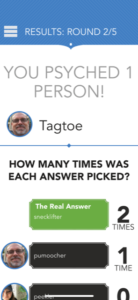
Pro tip: Psych! is better with pictures. Add a profile picture and a Psych! face! When someone chooses your answer, your lovely face will pop up to greet them.
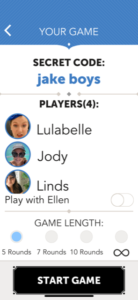
You can play this from any location. Hop on Zoom or just share the game code via Group Me. As a dance team, we have had two virtual game nights where we just chat in our Group Me as we play, no special equipment required.

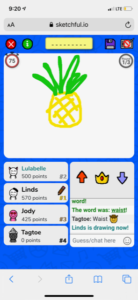

This game is an online version of Pictionary. Create a private game room for your group and send out the link. From there it’s just click and join. You can play on your handheld device or on a computer, but it’s definitely easier to draw on a phone or iPad! We found as the game went on, it started to lag. So it might be a good icebreaker game, and then you can move on to something else if you start having technical issues.
Pro tip: if you get kicked out of the game for any reason, go back to the original link to join the same room. Otherwise, you’ll end up playing with a bunch of people you don’t know.


This game collects photos from each player, then throws them up at random and you have to guess who’s photo it is. Don’t worry, you get to approve what pictures make it in the game. It’s a fast one, so be ready! Give out the game pin to your group and anyone with the app can play.

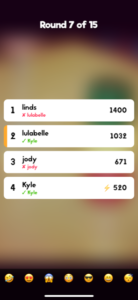
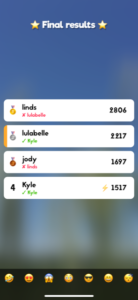
I have tried this game a few times, and it works best with extended family or friend groups. If your family is like mine, you’ll find you have a lot of the same pictures, making it hard to know which one came from what person’s camera roll. Play with a big group and keep it interesting.
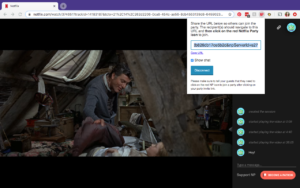
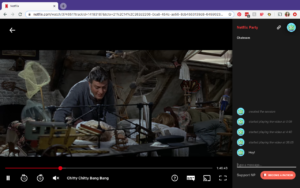
Now you can have a virtual movie night! Add the Netflix Party extension to your Chrome browser, pick a movie in Netflix, and get started. You can chat along the side of the movie, so keep the inside jokes coming.
Find some more fun things to do at home here.















how often to clean new ear piercing